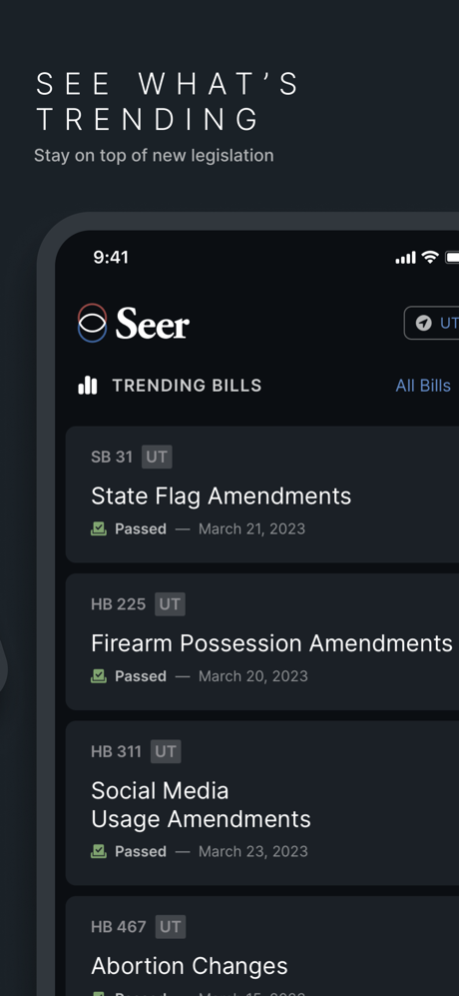Seer AI 1.0.2
Continue to app
Free Version
Publisher Description
Get empowered and stay informed about the legislation that impacts you. Whether you’re new to the legislative process or a political powerhouse, Seer helps you understand and track legislative bills within a first-of-its-kind app.
The basics of Seer:
- Search for bills in your state legislature by bill number, keywords, topics and more.
- Watch the legislation that matters most to you.
- See all of the bills you're “Watching” in one place.
- Find out what legislation is trending in your state.
- Read the full text of legislative bills
Seer uses proactive AI to digest and summarize legislative bills, and allows you to:
- View easy-to-read bill summaries and understand legislation in seconds.
Transform your workflows:
- Get notifications of changes to bills you’re Watching.
- Universal links allow you to share legislation with ease.
- Use the Safari Extension to make bills on state websites easier to read.
- App clip support.
Customize you Seer app experience:
- Change app colors with the appearance picker.
- Customize your Seer app icon.
Accessibility features that make democracy available to all:
- Dynamic type support.
- VoiceOver support.
- High contrast support.
Easy to use, but powerful enough for everyone from curious citizens to political pros. Seer is currently available for Utah, with more states coming soon!
Aug 15, 2023
Version 1.0.2
Introducing "Translate to Spanish" option to our Summon Seer Tasks.
FIXES
* Fixed an issue with the watchlist that incorrectly suggested logging in after you just . . . logged in. ( Thanks Blake! )
* Optimized app performance through code refactoring.
About Seer AI
Seer AI is a free app for iOS published in the Reference Tools list of apps, part of Education.
The company that develops Seer AI is With Seer AI, Inc. The latest version released by its developer is 1.0.2.
To install Seer AI on your iOS device, just click the green Continue To App button above to start the installation process. The app is listed on our website since 2023-08-15 and was downloaded 1 times. We have already checked if the download link is safe, however for your own protection we recommend that you scan the downloaded app with your antivirus. Your antivirus may detect the Seer AI as malware if the download link is broken.
How to install Seer AI on your iOS device:
- Click on the Continue To App button on our website. This will redirect you to the App Store.
- Once the Seer AI is shown in the iTunes listing of your iOS device, you can start its download and installation. Tap on the GET button to the right of the app to start downloading it.
- If you are not logged-in the iOS appstore app, you'll be prompted for your your Apple ID and/or password.
- After Seer AI is downloaded, you'll see an INSTALL button to the right. Tap on it to start the actual installation of the iOS app.
- Once installation is finished you can tap on the OPEN button to start it. Its icon will also be added to your device home screen.